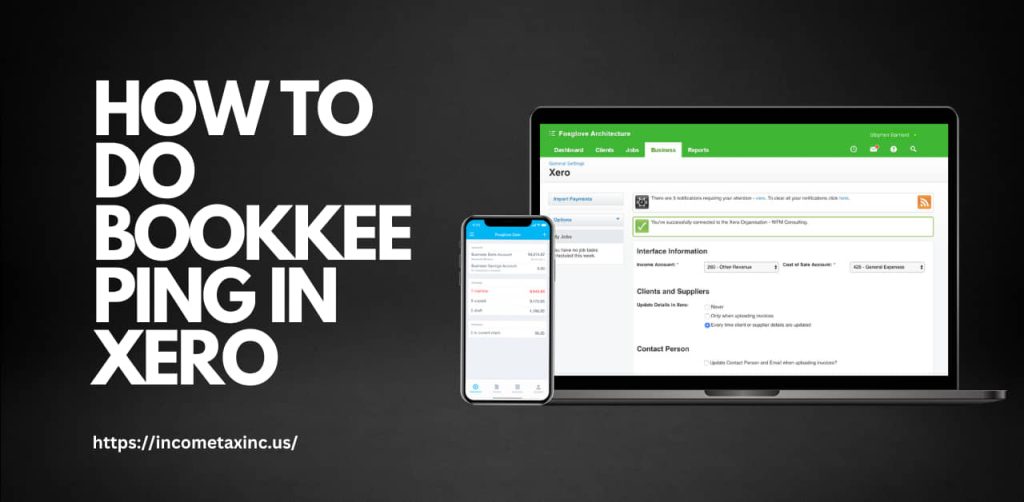The importance and value of bookkeeping cannot be overstated when it comes to running a business successfully. In addition to tracking expenditures and payments, it also tracks profits for businesses. Pay attention to cash flow and prepare tax returns at the end of the year to ensure that your business’ finances are running smoothly. How to do bookkeeping in Xero?

Keeping the books balanced is important for a small business to continue to thrive. Otherwise, you may have difficulty keeping up with stock, suppliers, and even taxes. A ‘trial balance’ should be produced at the end of the financial year and given to the accountant. Using software rather than physical books has become popular among bookkeepers in the last few years, as online accounting has emerged. So people are now learning how to do bookkeeping in Xero. As it is a popular accounting software.
Xero software: what is it?
Xero is a widely used bookkeeping software for small businesses and once you learn how to do bookkeeping in Xero then your work speed can be boosted by 100%. The cloud software and mobile app automate bills, transactions, and reconciliations wherever you are. A large number of third-party apps are integrated into Xero, which is an extremely appealing feature to SMEs around the world.
The API tool provided by Xero can be used to interact with other software. Xero has integrated quickly and efficiently with other applications by using the API. If you have free API access to your billing system, you could integrate it with Xero.
Top 9 Features of Xero
- Easily accessible from anywhere
As long as a user has an internet connection, Xero’s features can be accessed from anywhere. Since all information and data are stored in the cloud, Xero updates them automatically. But for getting benefits, you must know how to do bookkeeping in Xero.
- Transactions with ease
Your purchase files can be changed in seconds with Xero. Users can brand or customize their templates in addition to standard templates. To complete the form, you simply need to fill in all the fields.
- Bank feeds that are automated each day
The software automatically syncs users’ bank accounts and generates frequent updates from the bank feeds. Invoices for all sales can also be viewed in daily summaries.
- Financial health assessment of business
The summary includes an income statement, a balance sheet, and a summary of completed tasks. Additionally, when a particular item has been sold, financial items can be filtered by item sales, expense per contact, aged payables, etc. As a result of Xero’s ability to filter imperative transactions, invoices can be created for different clients depending on the imperative transaction, these are the benefits to utilise if you know how to do bookkeeping in Xero.
- Streamlined collaboration
Collaboration has never been easier than it is now with Xero, which provides you with access to your records from anywhere and automates your tasks. Streamline the process of requesting documents and collaborating every day.
- Anti-fraud measures
Several approval stages are included in the software to reduce fraud. An action log provides detailed information about each action performed during a transaction. In a growing company, project managers and team leaders can be delegated approval rights for purchases. As far as sales are concerned, users can classify invoices as delayed, awaiting payment, awaiting approval, or drafted, and determine their status.
- Duties associated with Xero bookkeeping
Small businesses require you to manage payrolls, invoices, chase payments, and billing dates, along with managing staff salaries. Small businesses need you to manage payrolls, invoices, chase payments, billing dates, and staff salaries. Performing small business bookkeeping involves two main tasks: recording and reconciliation. We will outline them briefly below:
- Maintaining a record of all transactions
Keeping track of sales: Cashbooks are traditionally used for recording figures or spreadsheets for organizing them. The most common method for small business owners to download data is directly from their point-of-sale or invoicing software to their accounting software.
Keep track of your business transactions: Whether you keep track in a book or as a spreadsheet, each business-related purchase you make should be noted. You may automate these tasks so that debits directly flow into your bookkeeping software from your business bank account.
- Keeping track of all transactions
To ensure that all transactions and balances are accurate, compare your business books with your bank statements. If your bank has not yet processed your fees, deposits, or payments, consider them. It can be done daily, weekly, monthly, etc., depending on the volume of transactions. You should do it as frequently as possible. Now keeping track would be easier if you know how to do bookkeeping in Xero.
Usage of Xero
Xero can also be used for other bookkeeping tasks. Below are a few tasks that bookkeepers can perform in Xero to ensure the smooth running of your business:
- Tracking of daily transactions. Incorporating bank transactions into Xero daily. Financial items and cash flow will be kept in check with automatic bank feeds flowing seamlessly into cloud software.
- Invoices from suppliers, expenses, and petty cash are managed in the accounts payable ledger. How much are you allowed to spend on customer payments?
- A cash flow statement. Keep an eye on the revenue-to-expense ratio. If the balance becomes unfavourable, you can offer advice or act to make the business more profitable.
- The account’s ledger is used to issue invoices and manage incoming payments.
- Preparation of the books. To make business recommendations and/or to complete tax returns, your accountant will need up-to-date financial records.
Final thoughts
All your business’s financial transactions must be recorded and classified in bookkeeping. Furthermore, it keeps track of the expenditures and receipts of the business. Keeping up with the most current data allows you to easily see how the business is doing. Begin recording everything using Xero as soon as you start your business.
It will take some time for you to become familiar with the software, even though it is well-organized. Xero is relatively easy to use when you get started, but it does take quite a while to explore all the features it offers. how to do bookkeeping in Xero?
As a Platinum Partner of Xero and winner of the mid-sized firm award, Fusion Accountants has been recognized for its excellence. Xero Accounting software helps businesses manage their bookkeeping or we can handle your bookkeeping for you if you prefer.
RECENT POSTS
- No More Mistake with Difference Between Accountants and Bookkeeper
- Commercial Loan TrueRate Services: Achieving Financial Success for Your Business
- Sepulveda Bookkeeping Services LLC: A Full Range Of Services For Your Small Business
- How important are bookkeeping services to your business today?
- How Fresh Graduates Find the Part Time Accounting Jobs?